Ring Groups
Building a hunt or ring group is very easy. You can ring a group of users and devices in order, or ring them all at the same time. You can even ring a cell phone or external number along with your VoIP or office phones.
As an example, we’ll show you how to ring your sales group at once. Just follow these steps:
1. Create a new callflow

2. Name your callflow and assign it a number

3. Select and drag the ring group element to the callflow

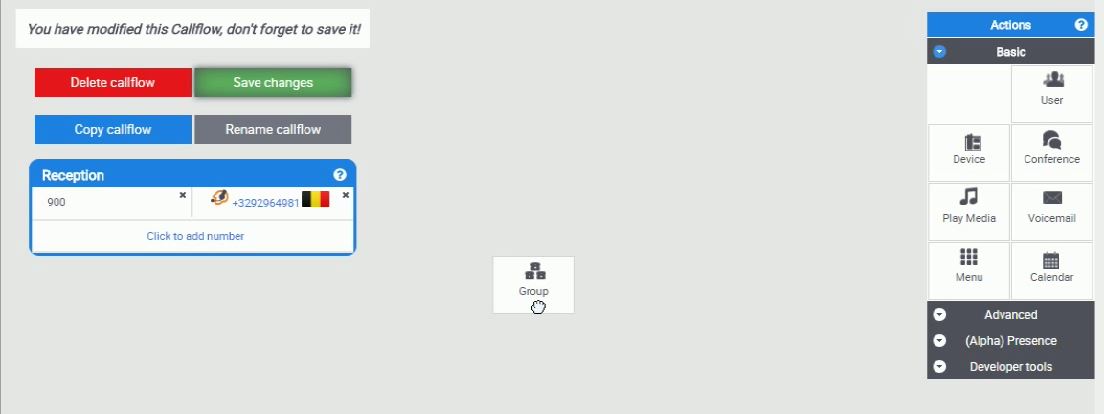
4. Drag devices or users in your system to the ring group to add them to the group. Note that you can re-order the ring group members at any time

5. Make sure your ring group goes somewhere else if nobody answers!

6.Save your callflow. You’re done!

