Gigaset N720
The Gigaset N720 can be setup on In2cloud. This system allows a user to make calls with a handset and move arround in the covered areas. The customer will have to buy a DECT manager and the appropriate number of basestations in order to cover the requested area.
Please follow the procedure below in order to setup the In2Cloudloud part :
1 Add a device and select DECT type.
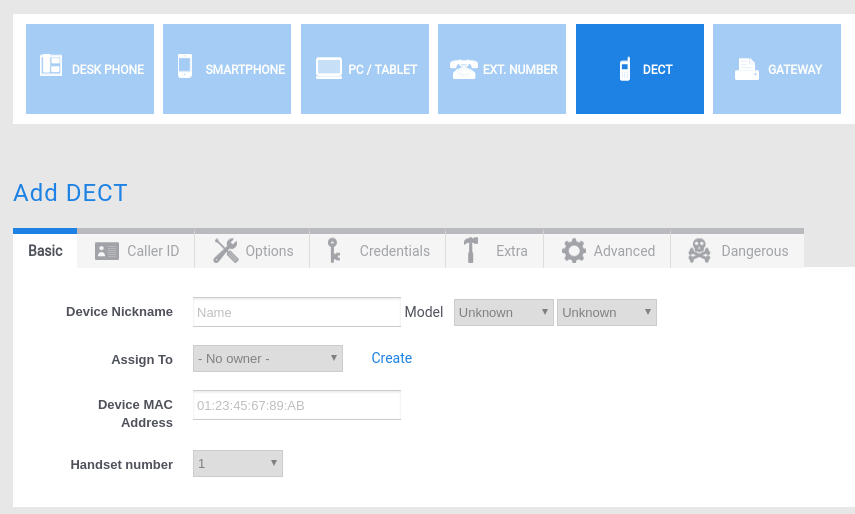
2 Fill in the device nickname, the MAC address and the MAC suffix id (It is found on the box). Set the handset number to 1 and select the correct model. This device is also the first handset that will be registered to the server.
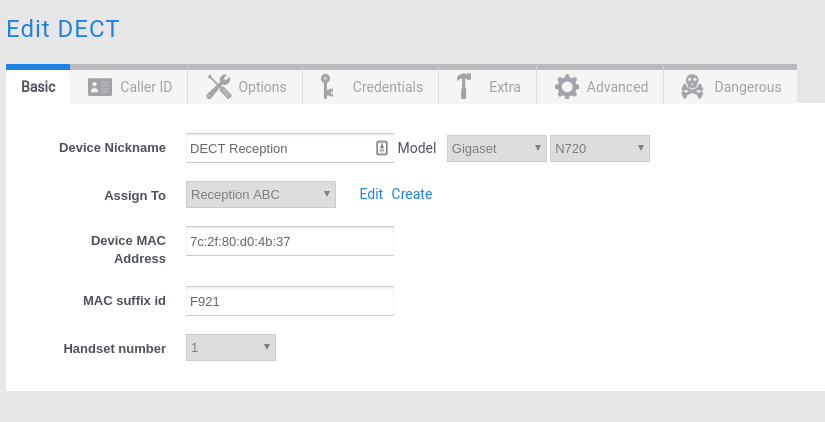
3 Create the additional handsets by reintroducing the MAC address of the server and suffix id. The device nickname can be adapted to a relevant information. Modify the handset number to the next available slot.

Please follow the next procedure in order to register the handsets to the Dect Manager.
The provisioned account are located in the Mobile devices section of the GUI of the Dect Manager. Click on the edit button next to the device.

Click on the start registration button in order to link the handset with the device on Allocloud. On the handset go to registration and enter the PIN code that was generated.

Once the device is registered you should see the handset type in the Mobile device registerd colum.

Please note that the partner should perform a site survey prior to the offer and the installation. This allows to determine the best position for the base stations and the correct number of required basestations. The site survey should be summarized in a report. (including pictures where the antennas should be installed)
